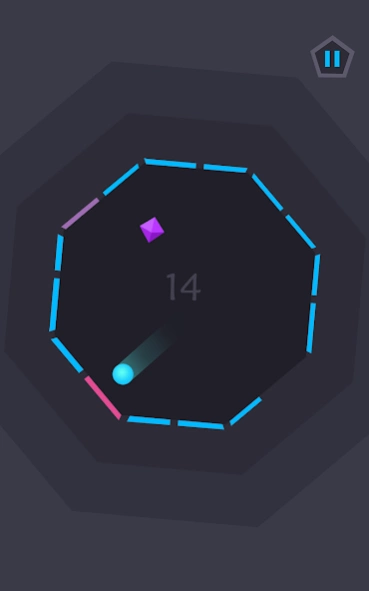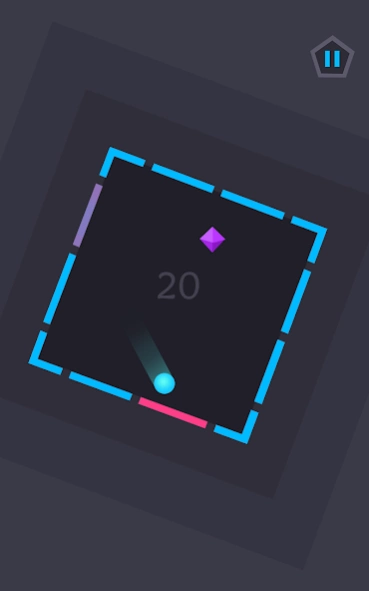Enclose 1.5
Continue to app
Free Version
Publisher Description
Enclose - Rotate the boundaries to avoid hazards and keep the ball in play!
The long-awaited Enclose is here with more of the classic brand of addictive, intense, physics-based action that you’ve come to love from The Mascoteers team!
The spiritual successor to the hugely successful 360 Degree, Enclose utilises the same game engine but adds a number of new wrinkles, features and ideas that are sure to appease fans of the original and also new gamers unfamiliar with the concept.
The aim is to keep the ball in play for as long as possible as it bounces around inside a large shape, which is made up of any number of walls. By tilting your phone, you are able to rotate the shape and manipulate the movement of the ball to avoid hazards and collect rubies. The challenge is to ensure none of the outer walls disappear; when they start flashing it’s high time to bounce the ball off them! Otherwise you’ll have a tough time keeping the ball in play...
As you progress and collect rubies, more and more levels with different shapes are unlocked with even more hazards and pitfalls to challenge you! It’s all about working the angles and keeping your cool in the mayhem, when the chips are down. How long can you keep the ball in play?
Expect an even longer-lasting gaming experience that draws you in more and more with every play. Download for free now and pick up where you left of with 360 Degree!
NOTE:
• This app may require read and write permissions to your storage for score share feature
About Enclose
Enclose is a free app for Android published in the Arcade list of apps, part of Games & Entertainment.
The company that develops Enclose is The Mascoteers. The latest version released by its developer is 1.5.
To install Enclose on your Android device, just click the green Continue To App button above to start the installation process. The app is listed on our website since 2016-05-15 and was downloaded 1 times. We have already checked if the download link is safe, however for your own protection we recommend that you scan the downloaded app with your antivirus. Your antivirus may detect the Enclose as malware as malware if the download link to com.themascoteers.enclose is broken.
How to install Enclose on your Android device:
- Click on the Continue To App button on our website. This will redirect you to Google Play.
- Once the Enclose is shown in the Google Play listing of your Android device, you can start its download and installation. Tap on the Install button located below the search bar and to the right of the app icon.
- A pop-up window with the permissions required by Enclose will be shown. Click on Accept to continue the process.
- Enclose will be downloaded onto your device, displaying a progress. Once the download completes, the installation will start and you'll get a notification after the installation is finished.